Are you still manually entering weight readings from your scale or balance on your PC? Is your scale equipped with an RS-232 or USB (virtual COM port) interface? If yes, you can probably eliminate manual data entry by connecting your scale to your computer and using our free 232key software.
232key automatically types the weight into any application
Our software runs in the background, listens to the COM port (serial port) your scale is connected to and waits for measurement values sent by the scale. Those values are then parsed, formatted and typed into the application running in the foreground at the current cursor position as simulated keystrokes. This means that 232key can be used to transfer the weight (or other measurement values) into any application that accepts keyboard inputs, e.g. Microsoft Excel, OpenOffice / LibreOffice Calc, Google Docs, a form on a website, etc.
In the following example, I used A&D’s FG-60KBM scale with an optional RS-232 interface (FG-OP-23). I connected it to my laptop with A&D’s serial cable (AX-PC09-SCA) and an inexpensive converter to USB (as my laptop doesn’t have a serial port). Upon pressing the “PRINT” key on the scale, the weight was typed directly into an input field on a website:
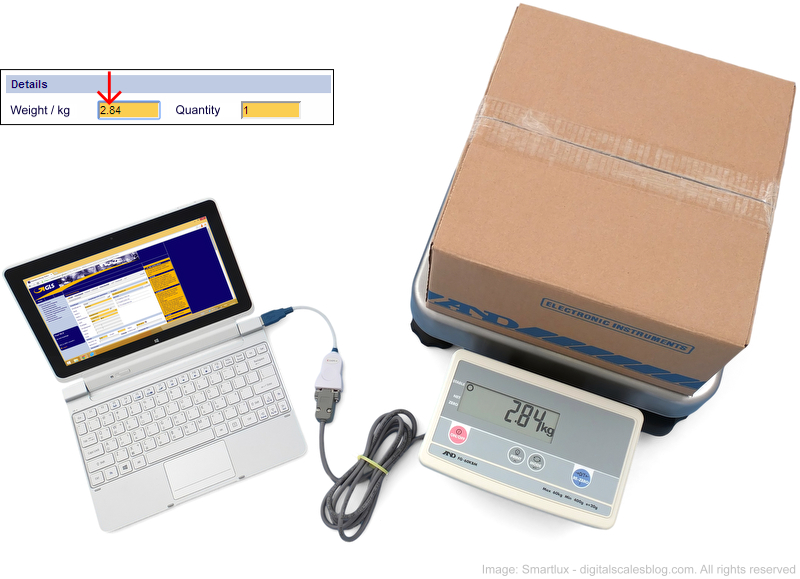
Compatibility with scales and balances
To use 232key, you’ll need a scale with a RS-232 interface (aka. serial port, COM port, EIA-232) or an interface which appears as a (virtual) COM port when the scale is connected to your PC. This is the case for many (but not all) scales with a USB interface and for scales which support the Bluetooth Serial Port Profile.
Your scale or balance also has to send the weight in ASCII format. Ideally, the weight should be the first numeric value sent and it should only be sent once (after you’ve pressed a key on the scale or on stability), not continuously.
The vast majority of scales and balances available on the market today fulfill these requirements. To give you a few examples, you should be able to use 232key with most or all scales and balances made by A&D, Mettler-Toledo, Ohaus, Sartorius and other well-known brands. New device profiles are constantly added!
Finally, an easy way to transfer data from your scale to your PC
We designed 232key to make your life easier. No complicated configuration is required. If your scale manufacturer or model is included in the list of predefined devices, you don’t even have to manually enter the interface parameters: Simply select your scale and click on Set defaults to load the settings.
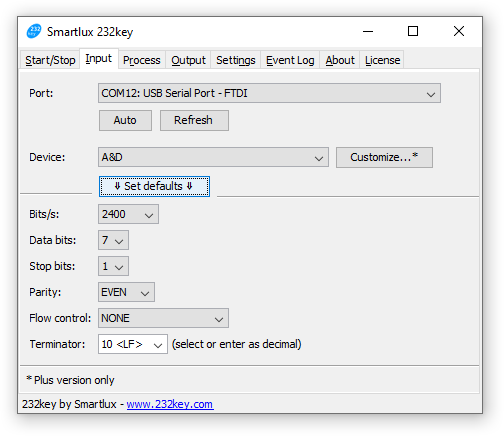
Not sure which COM port your scale is connected to? Press the “Auto” button and 232key will try to detect the port automatically (works with devices which have some sort of hardware handshaking functionality, e.g. scales and balances made by A&D or Sartorius).
Do you know which decimal separator (point or comma) your scale is using? Why should you! 232key understands both input formats and lets you choose which output format you want.
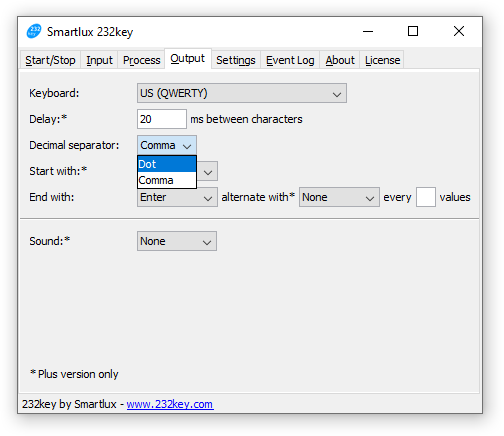
Would you like 232key to press an additional key after typing the weight, e.g. the “Enter” key to jump to the next row in a spreadsheet? No problem, simply specify the desired key in the Output tab.
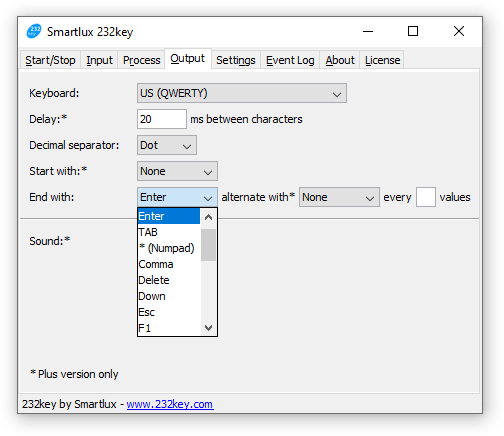
All of these useful and user-friendly features are available for free! Additional functionality is available in the paid “Plus” version of 232key.
Download and documentation
Please visit our product website 232key for further information and to download our free software. There you’ll also find the documentation, an extensive troubleshooting guide and FAQ. Should you still have questions or feature suggestions, please post them in our support forum or as a comment below.
Do you prefer to write the weight to a file instead?
232key is a great solution for sending the weight from your scale to an application running on your PC (as simulated keystrokes). In some cases, however, it makes more sense to record the weight to a file which is opened later (e.g. in Excel).
This is particularly true for unattended data logging applications running over long periods of time. Another example are applications with high data rates (several weight values per second) which would overwhelm your PC when sent as keyboard inputs.
For these use cases, we’ve created Simple Data Logger, an easy to use solution for recording the weight sent from your scale to a CSV file. You can read more about it on this blog or on www.smartlux.com/sdl.
Article last changed on November 19, 2020: Screenshots and some links updated.
I am still having problems capturing the weights. no communication between my balance an the PC. What could be the problem. Is there any proprietary equipment required. that is Specific cable?
Please take a look at our extensive troubleshooting guide.
Using the wrong cable is a very common issue. What kind of balance are you using? The pinout can vary between different models and manufacturers, so even if you can physically connect a cable, it doesn’t necessarily mean that the electrical connection has been correctly established.
I required Weight balance 2-3 kg
Lab using and product details print
Hello,
what is in your opinion our best setup?
we want to scan the unique numbers on our products and link weight on them in excell.
The outcome should look something like this
Weight Unique number
0.25 1234
0.3 0012
0.125 4345
1.050 1235
We have ‘Dibal G series’ scales with RS232 ports but I can’t get them to send to excell.
Thanks for sharing your knowledge
Wout
Hi,
232key is very suitable for this application: set it to transmit a TAB after the weight and configure the barcode scanner to end the line with Enter (any modern barcode scanner should supports direct input as a keyboard, so 232key is only needed for the scale).
As for your Dibal G series scale, I have no experience with this model, but it seems to support a very large number of protocols. Please make sure to configure the scale so that it sends the weight in ASCII format when you press a button. The following article with information on how to test communication might be helpful: Can your scale or balance be used with our free software 232key?
I also offer paid integration support through Fiverr (please select at least the “standard” package).
any info were i can buy a low cost solution ,, need a scale and to monitor it
It’s a great source of knowledge; I think it will be helpful for the free software scales balance. Thank you very much for sharing this article, this is really helpful for me, thanks again and looking for more in future!
Wanted to know if instead of PC/Laptop, android tablet can be used.
Subsequently, can the data from tablet be evtransferred to PC or Laptop?
If so, what’s the method?
232key currently runs on Windows only. We may have an solution for Android and iOS near the end of the year, please check the software section on our website for news.
I have designed a manual bottle filling machine that uses gravity flow from a large overhead storage tank to fill 1 gallon bottles. The liquid is water based and very foamy due to the detergent in the mix. As a result, pumping the liquid is not an option. We use a very long tube to discharge the liquid at the bottom of the container and the container lowers itself on a spring as the weight increases so the end of the fill tube is just barely under the surface of the liquid while filling. In order to control the length of time the liquid is allowed to flow to get the desired fill volume, we have a valve at the end of the filling tube and control this valve with an adjustable digital timer. However, as the liquid level in the overhead storage tank decreases, the liquid pressure gradually decreases and the time to fill must be gradually increased accordingly. We have found that every 4-5 gallons, we increase the time by 1/10th of a second, which gives excellent results.
My scale has the RS232 UART signal. I would like to use the output signal to increase a laptop timer when the output falls down to my desired minimum weight. Do you think your 232key would work in this application?
I do not recommend using 232key in industrial automation. There are delays which are introduced by the sending the weight to the keyboard buffer and there’s always the risk that another application might “steal” the focus from the target application, preventing 232key from entering the weight. Please consider using a custom application which communicates directly with your scale or a PLC.