You should feel and hear a distinct “click” when pressing the buttons of your JShip parcel scale.

If that’s not the case or if you have to use excessive force, please do not try to use a sharp object as this might puncture the overlay. Instead, return your scale for repair or try repairing it yourself as described below.
We found that – in many cases – the buttons themselves are working fine and all you have to do is tighten the screws holding the PCB inside the indicator.
Please note that these are not official instructions and we do not accept any responsibility if things go wrong.
1. Open indicator housing
Remove all six screws on the back of the indicator. Note how they’re tightened very lightly. Remove plastic cover.
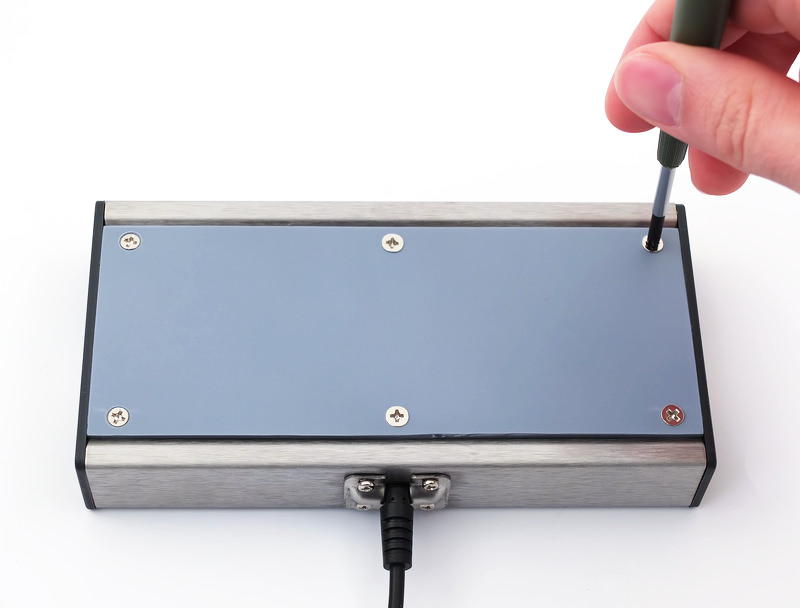
2. Tighten screws on PCB
There are 5 screws holding the PCB in place. Use a PH1 or PH2 screwdriver to tighten them as much as possible without over-tightening. If all screws are already firmly tightened, try carefully turning just the two screws marked below clockwise by no more than 1/8 of a turn.
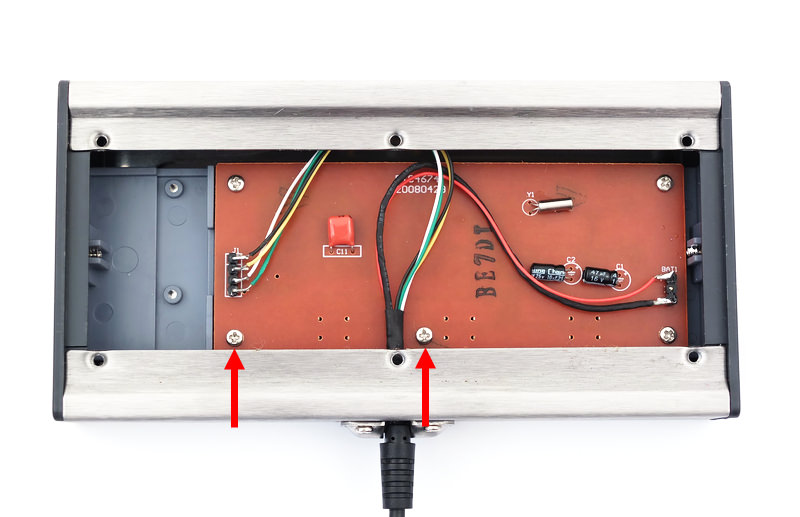
Press the buttons to see if the problem has been resolved.
3. Close indicator housing
Put the plastic cover back in place and very lightly tighten the six screws. If you turn them too far, the rather brittle cover might break.